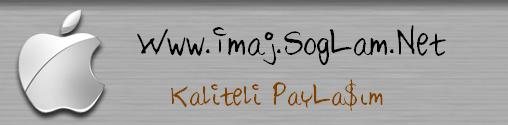.::YAZI GİZLE-GÖSTER::.
[code]<HTML>
<HEAD>
<TITLE>Yazı gizle/göster</TITLE>
<STYLE type="text/css"><!--
a:visited { color: #000000; text-decoration: none}
a:link { color: white; text-decoration: none}
a:hover { color:red; text-decoration: none}
-->
</STYLE>
</HEAD>
<BODY>
<SCRIPT>
var Selected = "";
</SCRIPT>
<SCRIPT event=onclick for=mesajlink>
var elmref;
if (Selected != "")
{
elmref = eval("document.all('" + Selected + "_h1')");
if (elmref) elmref.style.display = 'none';
elmref = eval("document.all('" + Selected + "_h0')");
if (elmref) elmref.bgColor = '#FACD00';
}
if (Selected!=this.name) {
Selected = this.name;
elmref = eval("document.all('" + Selected + "_h1')");
if (elmref)
{
if (elmref.style.display=='none') elmref.style.display='';
else elmref.style.display = 'none';
}
elmref = eval("document.all('" + Selected + "_h0')");
if (elmref)
elmref.bgColor = '#FACD00';
}
Else
Selected="";
window.navigate("#xx" + Selected + "xx");
return false;
</SCRIPT>
<Table id=1_h0 border=1 bordercolor=#8b0000 bgcolor=#FACD00>
<td><A id=mesajlink name=1 href="" _fcksavedurl="">01</A></td>
<td><A id=mesajlink name=2 href="" _fcksavedurl="">02</A></td>
</table>
<pre id=1_h1 width="10" style="DISPLAY: none">
Tablodan 1 i seçtiniz. Gizlemek için tablodan aynı seçimi tekrar yapınız.
</pre>
<pre id=2_h1 width="10" style="DISPLAY: none">
Tablodan 2 yi seçtiniz. Gizlemek için tablodan aynı seçimi tekrar yapınız.
</pre>
</BODY>
</HTML>
.::WEBDE GRAFİK ÇİZME::.
Bu programın doğru çalışması için bilgisayarınızda directx programının yüklü olması gerekir.
<HTML>
<HEAD>
<TITLE>DIRECTX ile WEB Sayfasında Grafik Çizmek</TITLE>
</HEAD>
<BODY>
<Table border="1">
<Tr><Td>
<OBJECT ID="Form"
STYLE="position:static; left:0; top:0; width:450; height:450" CLASSID="CLSID:B6FFC24C-7E13-11D0-9B47-00C04FC2F51D">
</OBJECT>
</Td></Tr>
</BODY>
<Script language="vbscript">
Sub window_OnLoad()
Set Lib = Form.PixelLibrary
Set Pencere = Lib.NewDrawingSurface()
Pencere.Clear
Pencere.FillColor Renk(250,0,0)
Pencere.Rect -1,-1, 50, 50
Pencere.SecondaryFillColor Renk(250,250,0)
Pencere.FillColor Renk(0,250,0)
Pencere.Fillstyle 9
Pencere.Oval -50,-50, 50, 50
Pencere.Fillstyle 0
Pencere.LineColor Renk(0,0,255)
Pencere.LineWidth 5
Pencere.Line -100,-100, 100, -110
Pencere.ArcDegrees 50, 50, 0, 270, 150, 150
Pencere.Font "Arial", 50, 0, 0, 0, -1
Pencere.Text "WEB & DirectX", -200, 150
Form.image = Pencere.image
Form.Start
End Sub
Function Renk(K,Y,M)
Set Renk = Form.PixelLibrary.ColorRGB255(K,Y,M)
end Function
</SCRIPT>
</HTML>